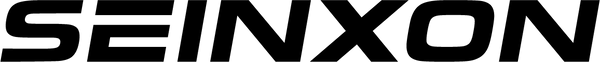FAQ
Products
What is the difference between Wallet Finder and Key Finder?
◆ Dimensions: Wallet Finder 0.067 x 2.13 x 3.37 inches; Key Finder 0.106 x 1.54 x 2.13 inches;
◆ Wallet Finder Pro Max has RFID Blocking function, while Wallet Finder Pro and Key Finder do not;
◆ Key Finder has its own keychain hole, while Wallet Finder doesn't.
Is the battery replaceable or rechargeable?
Both the Seinxon Wallet Finder and Key Finder have non-removable rechargeable batteries.
What is the difference between Seinxon Finder and GPS devices?
◆ GPS devices track moving things' locations in real-time through the global GPS satellite system, such as pets, cars, etc. The disadvantage is that the power consumption is relatively large, and you will frequently charge the GPS device;
◆ Seinxon Finder sends location information to devices installed with Apple Find My or Seinxon App via Bluetooth
Function
What is Apple Find My App and Find My Network?
Find My App is a pre-installed app on devices from Apple. It allows you to locate Seinxon Finder via the Find My network,which is a network of hundreds of millions of Apple devices to detect missing devices or items nearby and report their location.
How do I find my item with Seinxon Finder?
◆ Within the Bluetooth working range of Seinxon Finder, you can make Seinxon Finder emit lights and sounds through the "Play Sound" of your mobile phone so that you can find items quickly;
◆ If your mobile phone leaves the Bluetooth working range, Seinxon Finder will still send location information to all surrounding devices installed with Apple Find My or Seinxon App through Bluetooth, and then notify your mobile phone, and then you can navigate through the map retrieve left behind items;
◆ However, all of these are encrypted and protected, and Seinxon or Apple officials will not know any location information of Seinxon Finder.
How to use the RFID Blocking function?
Put Wallet Finder Pro Max on top of your credit card, then the POS machine will not be able to collect funds from your credit card, and Pro Max will also emit a prompt sound and prompt light (of course, as long as the credit card is separated from Pro Max, it will be regular use). This will effectively prevent thieves from swiping your funds with POS machines.
What is the difference between Seinxon App and Find My App?
◆ Seinxon App only supports Android devices to download, while Apple devices come with Find My App, which can be used without downloading;
◆ Seinxon App has a reverse search function, but Find My App does not;
◆ The Apple Find My App uses a network of hundreds of millions of Apple devices to detect nearby lost devices or items and report their location.
Do I need to register an account to use Seinxon App or Find My App?
◆ If you are an Android user, Seinxon App requires you to register with your email address so that Seinxon Finder can provide you with the complete service;
◆ If you are an Apple user and have an Apple ID, you can use Find My App without registration;
◆ If you are an Apple user but do not have an Apple ID, then Find My App will require you to register an Apple ID before you can use it.
Can it be shared among different devices such as iPhone, Apple Watch, iPad, iPod touch, and Mac?
Yes, provided all of these devices share the same Apple ID.
Can the accounts of Seinxon App and Find My App be shared?
No, Seinxon App and Find My App accounts cannot be shared.
Apple Find My
Can the Seinxon App be used on Apple devices?
No, Seinxon App only supports Android devices to download.
What Apple devices are supported? What is the minimum system version required?
Supported devices and versions: iPhone, iOS 14.3 or above; iPad, iPadOS 14.3 or above; Mac, macOS Big Sur 11.1 or above.
What devices are compatible with Seinxon Item Finder?
◆ iPhones:
○ iPhone 14, iPhone 14 Plus, iPhone 14 Pro, iPhone 14 Pro Max
○ iPhone 13, iPhone 13 mini, iPhone 13 Pro, iPhone 13 Pro Max
○ iPhone 12, iPhone 12 mini, iPhone 12 Pro, iPhone 12 Pro Max
○ iPhone 11, iPhone 11 Pro, iPhone 11 Pro Max
○ iPhone XS, iPhone XS Max
○ iPhone XR
○ iPhone X
○ iPhone 8, iPhone 8 Plus
○ iPhone 7, iPhone 7 Plus
○ iPhone SE 2022 - 3rd Generation
○ iPhone SE 2020 - 2nd Generation
◆ iPad:
○ iPad Pro - 2nd to 6th Generation
○ iPad Mini - 5th to 6th Generation
○ iPad Air - 3th to 5th Generation
○ iPad - 6th to 10th Generation
How to connect Seinxon Finder with Apple Find My App?
Step 1. Press and hold the power button of Seinxon Finder for two seconds, you will hear a "beep" and display a blue light when the power is turned on successfully, and then start pairing;
Step 2. Open the Find My App on your iPhone or iPad, then tap "Items" >> "+" >> "Add Other Item";
Step 3. After searching for "Seinxon Finder" by Bluetooth, complete the connection according to the operating instructions.
Can iOS users use Seinxon Finder to reverse lookup Apple devices?
No, the Apple Find My App does not currently support the reverse lookup function.
Does Find My App have lost reminders?
Yes, you will be notified when your Apple device leaves the Bluetooth range of Seinxon Finder. (Notifications may not be sent to you repeatedly in a day so that you do not feel disturbed.)
Seinxon App
Can I use it if I am an Android user?
Yes, we also value the experience of Android users and have developed the Seinxon App for use.
Where can I download the Seinxon App?
Android users can search on Google Play or click the button (DOWNLOAD) below to download the Seinxon App to connect to your item finder:
How to connect my item finder with Seinxon App?
Please check the tutorial for details:
Can Android use Seinxon Finder to reverse find a phone?
Yes, if you don’t know where to put your Android device, you can press and hold the Seinxon Finder power button for 2 seconds, and when the Android device is within the Bluetooth range, it will ring and light.
Does the Seinxon App have a lost reminder function?
Unfortunately, the current version of the Seinxon App has not yet developed the lost reminder function, and we look forward to future version updates.
Charger Clip
How to use the Charger Clip?
- Use a 5V 1A adapter, and plug the Type-C charging cable into the Charger Clip's connection port;
- Then, align the thimble of the Charger Clip with two charging contacts on the card, and clamp it;
- If the light is red and blinking one by one, it indicates that the card is charging.
How can I check the status of the Charger Clip?
Just check the Charger Clip's light.
- If the light's color changes between red, blue, and green, it indicates that the charging contacts are misaligned, and the Finder Card isn't charging;
- If the light is only red and blinks one by one, it means that the Finder Card is charging;
- If the light is only green and steady, the Finder Card is fully charged.
Why isn't my Charger Clip working?
You can try:
- checking that the Charger Clip's thimble is aligned with the two charging contacts on the card;
- checking if anything foreign matters on the charging contacts of the card, and cleaning them with water;
- covering the Finder Card with a soft cloth and tapping the charging contacts with a hard object through the cloth.