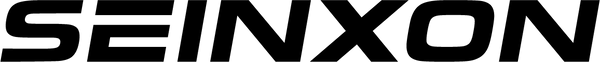How Google Find My Device Works: Technical Basics
•The device must be connected to Wi-Fi or mobile data to transmit location information.
•Without an internet connection, real-time communication with Google’s servers is impossible.、Enabled Location Services
•GPS, Wi-Fi scanning, and mobile networks determine the phone’s coordinates.
•If location access is disabled, tracking accuracy will significantly decrease.
•The device must be signed in to your Google account with “Find My Device” enabled. When these conditions are met, the tool provides real-time location updates, remote locking, and data erasure options.
Why a Turned-Off Phone Can’t Be Tracked
Exceptions and Partial Workarounds
1. Last Known Location
• Google saves the last known location of the phone before it powers off.2. Offline Tracking Network (Android Only)
1. If your lost phone is near another Android device with an internet connection, its Bluetooth beacon can be detected and reported to Google.
2. Enable this feature under Settings > Security & Privacy > Find My Device > Enable Offline Mode.
3. Low Power Mode
If the phone is in Low Power Mode (not fully off), background processes like location pings may continue for a short time.
4. Third-Party Tracking Tags
• To prevent your phone from becoming untraceable after the battery dies, consider attaching a Finder Card directly to it. A simple and practical method is to place the card between your phone and a soft case—such as a silicone phone case—which typically has enough space to hold it securely.
• Ultra-thin tracker cards like the Seinxon InCard, at just 1.7mm thick, are ideal for this purpose. Compared to bulkier alternatives like Tile, Chipolo, or Samsung SmartTag, these slim cards fit more comfortably in phone cases without adding noticeable bulk or interfering with daily use. These devices:
• Emit signals detectable via companion apps.
• Work even if your phone is off (as long as the tag has power).
Comparing Android and iPhone Offline Tracking
In offline tracking scenarios, Apple’s “Find My Network” has a slight edge:
While Google Find My Device can’t track a phone that’s fully powered off, combining last known location data with proactive measures—such as Bluetooth tags, offline network settings, and carrier cooperation—can significantly improve recovery chances. By enabling advanced tracking features, purchasing supplementary accessories, and understanding the evolving landscape of device security, you can better safeguard your phone.