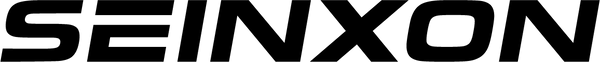Apple® has integrated features within its ecosystem to alert users of potential unwanted tracking. This guide will help you understand how to ensure your tracking notifications are enabled and what steps to take if you suspect an AirTag is being used to track you without your consent. By following these instructions, you can take proactive measures to protect your privacy and security.
What is an AirTag?
AirTags are small, coin-sized devices from Apple with a U1 chip and battery. These nifty little gadgets are designed to help you find lost items like keys, wallets, and bags. They attach easily to your belongings, saving you tons of time and hassle when items go missing.
AirTags uses Bluetooth to communicate with your iPhone. If your item is far away, AirTags will use the vast network of Apple devices to locate it. Think of it as one big search party, with everyone who owns an Apple device unwittingly helping you find your lost item. The sheer number of Apple devices on the market means AirTag can find them almost anywhere. That's smart, but it's also a little unnerving when you think about the potential for abuse.
AirTag and other Airtag alternatives such as Seinxon and other Find My Networks have features to prevent unwanted tracking. They should not be used to track other people or property that is not yours. In many countries and regions around the world, it is illegal to use these devices for tracking without consent.
How to Track an AirTag
To track an AirTag, you'll need to use the Find My app on your iPhone. Here's a simple guide:
- Open the Find My app.
- Go to the "Items" tab.
- Choose the AirTag you want to find.
If you know the item is close by, but not its exact location, you can tap "Find Nearby." Walk around until the AirTag connects to your iPhone and helps you find it by indicating whether you are getting closer or farther away.
If the item is far away, you can get directions to it via the Find My app.
AirTags are great for finding lost items like keys, remote controls, and bags. However, some have used them to track people without their consent, which is both condemned by Apple and illegal in many places.
How Can I Check If Someone is Tracking Me
Knowing if AirTag is tracking you may feel like solving a mystery. Here are key indicators to help you stay vigilant and protect your privacy.
Notifications From Apple
Are you getting mysterious notifications on your iPhone? Apple has a built-in feature that alerts users if an unknown AirTag is detected moving with them. If your phone detects an AirTag that doesn't belong to you and is found traveling with you, an alert will pop up.
Apple designed this feature to prevent unwanted tracking. If an AirTag moves away from its owner for a period of time while traveling with you, it triggers a notification.
If you receive such a notification, click Alerts. You can then view more detailed information about the AirTag, including the serial number and possibly even part of the owner's phone number. You can also play a sound to help locate it.
The notification is the first red flag. Always take these alerts seriously, as they are a key defense mechanism against tracking.

Unusual Beeps
Have you ever heard a strange beeping sound and wondered what it was? AirTag is designed to beep to alert anyone nearby when it is separated from its owner for an extended period. This is another way to indicate that AirTag may be tracking you.
After being separated from its owner, AirTag begins to beep. This happens after it has been traveling with someone else for more than 8 to 24 hours, depending on settings and usage.
If you hear an unusual beeping sound and can't determine where it's coming from, check your belongings. Follow the sounds to AirTag, and if you find one, you'll need to disable it or contact the authorities if you suspect malice.
These beeps are meant to get your attention. So if you hear them, don't ignore them.
Check If Tracking Notifications Are Turned On
It’s good to know that Apple® offers anti-tracking notifications, but you need to make sure your phone is set up correctly to receive these alerts. You can check if tracking notifications are turned on by following these steps:
- Open Settings and select Privacy & Security. Tap Location Services and make sure Location Services is turned on.
- Go to System Services.
- Enable Find My iPhone and Significant Locations.
- Go back to Settings select Bluetooth and make sure Bluetooth is turned on.
- Open the Find My app and tap the Me tab.
- Enable tracking notifications.
Make sure Airplane Mode is off, otherwise you won’t receive notifications. Because airplane mode stops Bluetooth tracking.
Searching For Devices Manually
Sometimes technology may not catch everything. This is where good old-fashioned detective work comes into play. Manually searching your items for unknown AirTags can be critical.
Here's how to conduct a thorough search:
- Check common locations: Look in bags, purses, pockets, and key chains.AirTags are small and can be hidden in many places.
- Use Find My Apps: If you have an iPhone, open Find My Apps. Select the Items tab to find any AirTag that doesn't belong to you.
- Listen and Look: As mentioned above, listen for any beeps. Also, do a visual scan of your items for any unknown objects.
While manual searches may feel like finding a needle in a haystack, they can be very effective. Combining them with digital alerts can provide you with a comprehensive way to detect unwanted tracking.
Keep these signs in mind and you'll be one step ahead of the curve when it comes to protecting your privacy.
If You Find An Airtag
Once you've found an AirTag that doesn't belong to you, you can use your iPhone or any other NFC-enabled smartphone to view the AirTag information. Simply hold the top of your phone close to the white side of the AirTag you found and wait for it to recognize it.
After scanning for NFC, a notification will appear. You can tap the notification to access a website using the last four digits of the AirTag's serial number and the owner's phone number.
Read more: RFID vs NFC tags: the 5 key differences
If this is a lost AirTag, the owner may have added their contact information so that the finder can contact them.
Conclusion
AirTags offer a convenient way to keep track of your belongings. Understanding how they work and how to use the Find My app helps you get the most out of them. Whether you're tracking your keys or ensuring your privacy, knowing these basics can make a big difference.
Stay informed and use your tech wisely.