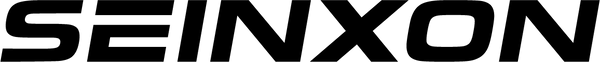Apple's AirTag utilizes the extensive Apple ecosystem to help you track things. It comes with a replaceable CR2032 battery that needs to be replaced periodically to maintain tracking functionality.
This guide will walk you through the simple steps of replacing your AirTag's battery to ensure that your device continues to operate efficiently.
What Battery Does Airtag Use?
AirTag uses CR2032 lithium coin cell batteries to function. These batteries are chosen for their durability and ability to operate in extreme temperatures. However, poor-quality batteries can lead to frequent replacements and inconsistent performance.
You can read this article to find out how exactly Airtag works.
Be aware that some CR2032 batteries have a bitter coating to prevent accidental ingestion by children. Apple advises that these coated batteries may not work with AirTag. Before purchasing, check the packaging to ensure compatibility with AirTag. Look for any notes indicating suitability.
CR2032 batteries, also known as watch or button batteries, are commonly used in remote controls and other portable devices. You can easily find them on Amazon or at stores that sell AA or AAA batteries.

How to Know If You Need a New Battery?
Knowing when to replace your Airtag battery ensures that it continues to work effectively. Let's take a look at the signs that indicate a battery needs to be replaced.
Signs Your Battery Needs Replacing
There are some telltale signs that your Airtag battery is running low:
- Low Battery Notification: The iPhone sends a notification when the Airtag battery is critically low.
- Reduced Tracking Accuracy: If Airtag is unable to accurately report a location, it may be due to a low battery.
Low Battery Notification for Airtag
Plus, you can check battery status in the Find My Apps app:
- Open Find My Apps: Launch the app on your iPhone.
- Tap the Items Tab: Navigate to the Items tab to view your Airtags.
- Check Battery Status: Select the Airtag you want to check. If the battery is low, you'll see a "low battery" indicator below the Airtag name.
Apple Airtags typically require battery replacement every 12 to 18 months.
By paying attention to these signs, you can keep your Airtag functioning at its best and ensure that your personal items are always traceable.
How to Replace Airtag Battery?
Replacing the Airtag battery is a simple process. Please follow the steps below to ensure that your Airtag continues to function properly.
Step 1: Open the Back Cover by Turning Counterclockwise
Hold the Airtag with the white base facing down and the Apple logo facing up. Press the dot next to the logo with two fingers and rotate the back cover counterclockwise. The cover is designed to be secure in case it opens accidentally, so it may take a few tries to open it correctly. Once you feel the cover turn, lift it up and remove the metal backing.
Step 2: Remove the Old Battery
Remove the old battery from the Airtag. This is a simple step, but be gentle so as not to damage any internal components.
Step 3: Insert New CR2032 Batteries
Insert a new CR2032 battery with the positive terminal facing upwards, the Airtag will make a slight sound to indicate that the new battery is connected and recognized.
Step 4: Replace the Rear Cover and Rotate Clockwise to Secure
Align the three tabs on the rear cover with the slots on the Airtag and rotate the cover clockwise until it stops. You will hear a slight click indicating that the back cover is securely closed.
Disposing of Old Batteries Safely
It is important to dispose of old batteries safely. Here are some tips:
- Recycle: Take old batteries to a recycling center or a shop that accepts old batteries.
- Keep Out Of Reach Of Children: Keep old batteries out of reach of children to prevent accidental ingestion.
- Environmental Safety: Do not throw batteries in the rubbish. Batteries contain harmful chemicals that can damage the environment.
Airtag Alternatives - Seinxon Tracker
Airtag compatibility issues and range issues were the reasons why I wanted to choose a replacement. In the end, I found Seinxon Tracker to be my ideal Airtag replacement!
Seinxon Tracker Features
Seinxon Tracker has a range of features. Here are some of the key features:
Rechargeability: Seinxon Trackers have a very long battery life and use rechargeable batteries, which are more environmentally friendly than Airtag and ensure long-term use without replacement.
Compatible with iPhone and Android: The Seinxon tracker is compatible with iPhone and Android, making it more flexible than Airtag.
Accurate Tracking: The Seinxon tracker uses advanced tracking technology. Instead of using a single Bluetooth location, it can be located globally based on the Find My Network outside of Bluetooth range.
RIFD: Seinxon trackers seamlessly integrate with RFID systems to keep personal items safe.
Seinxon Tracker Styles
- Seinxon Wallet Finder - Carbon Fiber(Pro Max with RFID block)
- Seinxon Wallet Finder - Graphite (Pro not RFID blocking )And(Pro Max with RFID block)
- Seinxon Wallet Finder - Celestial Navigator (Wireless Charging)
- Seinxon Finder Tag - Melody
- Seinxon Key Finder - Protective Shield
- Seinxon Key Finder - Celestial Navigator (Wireless Charging)
Seinxon Tracker Usage Scenarios
The Seinxon tracker is versatile and can be used in a variety of situations:
Personal Items: Attach it to your keys, wallet, or bag to keep track of your essentials. Never worry about misplacing your daily necessities again.
Luggage: Ensure your luggage is always within reach when traveling with a Seinxon luggage tracker. It provides peace of mind knowing you can easily locate your bags in crowded airports or busy travel hubs.
Vehicles: Place a tracker in your car or bike to easily find where you parked, ensuring you never lose track of your vehicle in large parking lots or busy streets.
Kids' Items: Attach it to your children's backpacks or favorite toys to keep track of their belongings, making it easy to find their items at school or during playtime.
How to Buy a Seinxon Tracker
Buying a Seinxon tracker is very simple. Here is how to buy it:
Visit the Seinxon Website: Visit the official Seinxon website to browse and purchase a tracker.
Online Retailers: Seinxon trackers can be purchased on major online retail platforms such as Amazon.
Conclusion
Apple's Airtag changed tracking technology, but Airtag requires occasional maintenance. This guide will teach you the steps to replace your Airtag battery and give you recommendations on the best Airtag replacement products.
If you would like to purchase a Seinxon tracking smartcard, you can scan the QR code below to join us to receive the benefit.