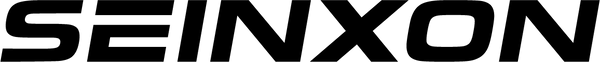Seinxon Everywhere
Hear What They Say
Blog

Is Someone Tracking You with an AirTag? Here's How to Stop It Fast
Apple’s Find My network helps users locate lost devices—even when they’re offline—by leveraging a vast, anonymous network of Apple products. But how does it protect your privacy in the process? This article explores the core mechanisms behind the Find My system, including AirTag’s built-in anti-tracking features, encrypted location data, and essential settings to guard against unwanted tracking or surveillance. Learn how to identify suspicious AirTags, scan for threats, and fine-tune your privacy settings to stay in control.

Common situations and solutions when Google Find My Device does not work
Having trouble with Google Find My Device? Whether it's a device that won't appear, Bluetooth issues, or problems with remote controls, this guide covers the most common reasons Google Find My Device may not work—and how to fix them. Learn step-by-step troubleshooting tips to regain control, protect your data, and make the most of this essential Android security tool.
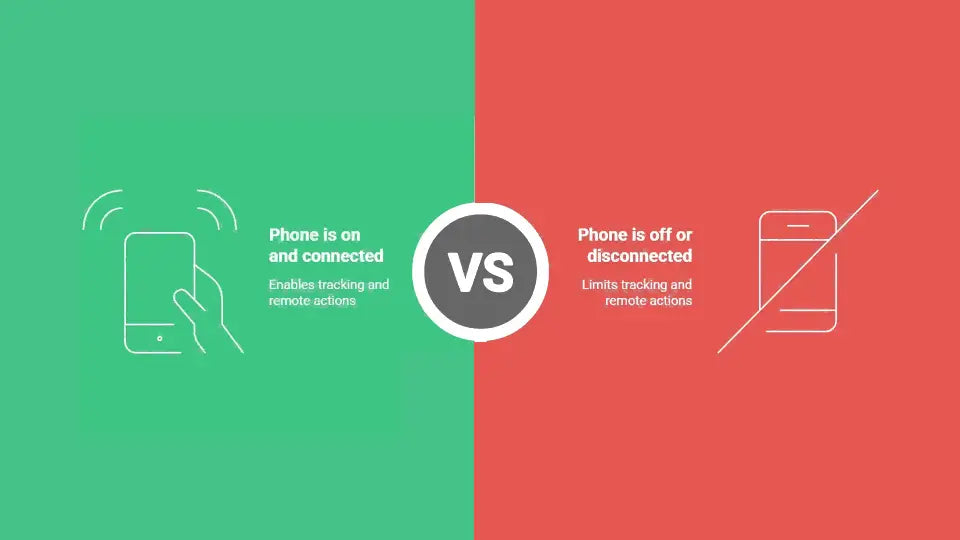
Is Google Find My Device Applicable to Stolen Phones?
Worried about a stolen Android phone? Google Find My Device offers powerful features to help you track, lock, and protect your phone. It allows you to locate your device in real-time, remotely lock it with a new PIN, display a custom message on the lock screen, and wipe all personal data if necessary. However, if the phone is powered off or offline, or if malware is installed, some limitations apply. Despite these, Find My Device remains a vital tool for securing your personal data and preventing unauthorized access in case of theft.