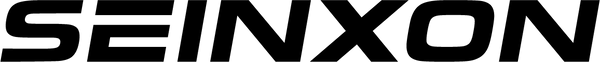Have you ever casually mentioned a product in a conversation, only to see related ads pop up on your phone minutes later? This unsettling experience has led many people to ask: Is my phone secretly listening to me?
While there’s no solid evidence that your phone’s operating system is eavesdropping without permission, there are many quiet yet dangerous privacy leaks happening in the background. This article will help you uncover the hidden threats behind your everyday smartphone usage.

🤖 Is Your Phone Really Listening?
Whether smartphones are actively listening is a technically complex and controversial issue. In theory, your phone’s microphone and voice assistant (like Siri or Google Assistant) are constantly “waiting” for a trigger word, but:
• ✅ Most systems claim that microphones only activate after a wake word like “Hey Siri” or “OK Google.”
•❌ However, some apps, once granted microphone access, may keep running in the background and collect voice data, possibly for targeted advertising.
So, your phone itself may not be “spying,” but certain apps could be quietly listening without your awareness.
⚠️ Common Privacy Loopholes You Shouldn’t Ignore
1. Excessive App Permissions
Many apps ask for more permissions than necessary — microphone, camera, location, contacts, and more — often without clear justification.
• 📌 Example: Why would a calculator app need microphone access?
Pro tip: After installation, go to your phone’s Settings → App Permissions, and turn off anything that seems suspicious or unnecessary.
2. Background Data Collection
Some apps continue to operate in the background, even when you’re not using them. They may collect:
• Location history• Usage patterns
• Nearby Bluetooth or Wi-Fi device data
This data is often used to build detailed user profiles, fuel targeted ads, or even be sold to third-party data brokers.
3. Voice Assistant Misuse
Voice assistants like Siri and Google Assistant improve convenience — but they depend on continuous microphone access.
• Data leaks have revealed that some voice data was uploaded, stored, and even manually reviewed by company employees.
Recommendation: If you don’t use them regularly, disable your voice assistant or only turn it on when needed.
4. Automatic Uploads of Photos and Audio
Some cloud-based apps automatically upload photos, videos, and audio files by default. If your account gets hacked or the cloud provider suffers a breach, your private files could be exposed.
How to prevent this:
• Disable auto-uploads in app settings• Enable two-factor authentication
• Avoid uploading sensitive content altogether
🔐 How to Protect Your Privacy: Practical Tips
| Action | Why It Helps |
| Review app permissions | Prevent unnecessary access to the mic, camera, etc. |
| Disable voice assistants | Avoid passive listening unless needed |
| Limit background activity | Save battery and protect data at the same time |
| Use secure apps and browsers | Privacy-focused tools like DuckDuckGo or Brave |
| Set up 2FA | Adds another layer of protection to accounts |
| Regularly update software | Fix security vulnerabilities early |
✅ Final Thoughts: Silent ≠ Safe
The feeling of being “listened to” is often the result of uncontrolled data collection and misuse of permissions. Your phone may not be the eavesdropper — but the apps you install could be.
Instead of guessing whether your phone is spying, start taking control: manage permissions, audit your apps, and improve your digital hygiene. In the age of invisible threats, you are your own best defense.